110 million active viewers use Android TV and the number keeps on growing. Considering that the worldwide popularity of video-on-demand services is growing as well, it’s no wonder that many content creators would like to make and promote Android TV apps. But how can someone develop an application from scratch? Are there ways to build it without spending a fortune if you have never developed applications yourself? Today we will review the main methods of creating an Android TV app and discuss what makes a good one.
What is an Android TV app?
An Android TV app is installed to watch videos on demand on Android devices by users. With a TV application, they access the video library whenever they want to make bookmarks, save content and find new videos to enjoy. In other words, such apps make it easy to turn any standard TV into a convenient streaming service where everything is exactly as the viewer wants it to be. The popularity of Android TV apps is also explained by the fact that many companies producing Smart TVs use the Android system. Among such companies are Philips, Sony, Sharp, etc.
Building an Android video streaming app is a great way to raise awareness of your brand and access the largest audience all over the world by offering viewers unique experiences. If you are ready to give it a go, it’s high time to dig deeper into app development and find out what a perfect one looks like and what it takes to create it.
What makes a good Android TV app?
Before you start building your own Android TV app, you need to understand what makes a top-quality application and what features users appreciate the most. Of course, there may be many resources describing a perfect solution but we’d like to highlight the main ones you should take into account for sure.
- Intuitive UI
Imagine that you watch TV using a mobile device. You’d like to see a quality picture with no distracting elements, right? So, make sure you follow traditional app design principles, such as:
– video playback in landscape mode
– screen space optimization for a comfortable horizontal view
– the use of tools for automatic adjustment to any TV screen characteristics
– proper margin padding for comfortable viewing
If you want viewers to use your app again and again, you should make it work smoothly on all screens and let users enjoy the viewing process with no distractions.
- Content accessibility
A good Android TV app should allow viewers to navigate and access content easily. When you open any TV application you don’t want it to be chaotic. You probably want to see a certain structure and be able to choose the necessary videos easily. This is what Netflix offers – straightforward navigation. So, if you want your TV app to be successful, there are several things you must take into account:
- Use thumbnails. If you display videos with the help of thumbnails, you will let viewers access them more easily.
- Include recommendations. Users will appreciate it if you recommend what to watch next based on the content they choose.
- Allow easy skipping. Let viewers switch to the next video right from where they are without any added redirections.
- Easy navigation
If you create an app for Android TV, you should take into account that it must be convenient for users to navigate the content with their remote. Thus, it’s important to stick to the following easy rules:
– don’t use drop-down menus and action bars
– make clicks intuitive (e.g. use the Back button to go back)
– allow navigating using D-pad arrows
– divide texts into parts and make them easily readable
Think of what you’d like to see within an Android TV app and what elements had better be avoided. If you are striving to create something unique, try to look at your application with the eyes of a future user and imagine what a perfect video streaming app looks like for you. Also, do some research, read users’ comments on PlayMarket to find out what they want to see, which aspects irritate them, and which ones are appreciated by them. It’s true that probably everything has already been invented, and this especially concerns apps that appear on the market in a huge variety. So, your main task is to pick up the best practices of famous developers, try to avoid common mistakes, and think of something unique you could offer. Even if your application is similar to other popular ones, it can still become a favorite streaming channel for thousands of viewers. So, let’s get straight to the point and review the main methods of creating your own app for Android TV among which you will find the best for you.
How to create an app for Android TV
How to make your own app for Android TV? There are several ways to go. Before you choose the one that fits you best, you need to estimate the resources you have. To make it clearer, ask yourself the following questions:
- What is the budget?
- How much time am I willing to dedicate to the development process?
- Do I have the necessary skills to build an app without professional assistance?
- What features do I want my future application to possess?
The answers will help you choose the right solution. Now let’s move on and review the main methods of building a new Android TV app.
1. Create an Android app with custom development
If you are not a professional developer but you have a good sum of money to spend on your TV app construction, the best way to go is to hire an expert. Yes, it will cost more and will take more time than other methods but as a result, you will get an advanced solution built in compliance with all your specific requirements.
A custom app allows you to:
- adjust every element to your requirements and likings
- create a convenient user interface across all devices and screens
- implement user authentication functionality (to track viewing behavior and preferences)
- add catchy details to present content to viewers in an attractive way
- integrate monetization features for users to buy subscriptions and make other in-app purchases
- add DRM protection to encrypt your videos so they can’t be downloaded illegally
Android TV allows developers to use lots of SDKs and tools, so professionals with experience in creating applications for Android devices won’t find it hard to build an Android TV app. But the point that should be taken into account is that TV implies a different interaction model compared with phones and tablet screens. So, if you want to make your app work smoothly on Smart TV, make sure the design is familiar to the user and that it can be controlled easily.
Android TV works mainly on Java but developers can also use Kotlin, C, and C++. All the necessary instructions to guide you through interfaces construction are available in the Leanback Android library. There you will find tutorials for the creation of intuitive UI with minimum effort from the coding side and will be able to make it easy for viewers to browse content within your future app. Custom development is the way to create an Android TV app that is fully customizable and absolutely unique in terms of users’ experience.
2. Use an OTT/CTV app development platform
Of course there are many developers able to build a unique Android TV app for you. But is there a true expert with solid experience in OTT/CTV app creation? Are you sure you will get qualified support in case there are some fixes and adjustments? If you want to count on expert help from the very beginning of your app creation to any issues that might appear, you had better request help from an OTT platform like VlogBox which is an effective solution for establishing a CTV streaming channel.
Using professional help from a VlogBox expert is the most efficient and cost-effective way to create your own app. We have created more than 1000 streaming channels for major platforms in a variety of categories, such as movies, education & entertainment, vlogging, and games. You will be sure that every dollar invested and every day spent waiting are worth it when you see the results. VlogBox is a comprehensive solution so it has an intuitive system for fast and easy TV app creation.
With VlogBox you can have your brand new Android TV app in 2 or 3 weeks with minimal effort from your side. All you need is to discuss your preferences with the dedicated manager and choose the most appropriate template to make your future app interface both attractive and user-friendly.
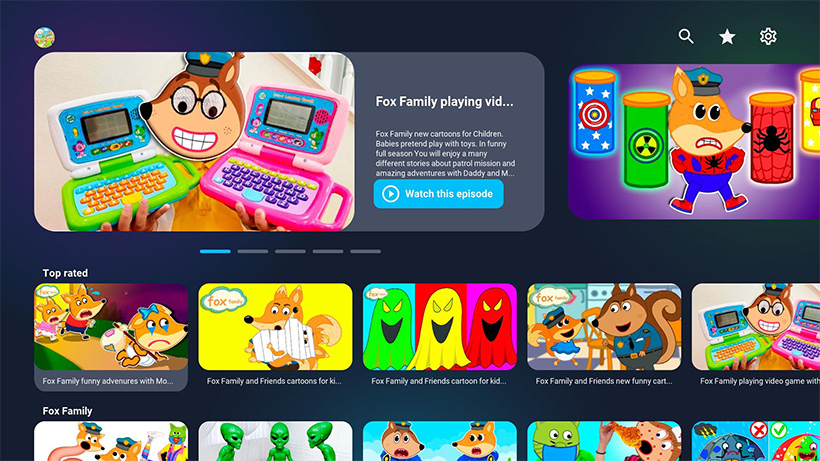
Ready-made template on the VlogBox platform
Source: https://vlogbox.com/
Apart from that, VlogBox will provide you with analytical tools to track your app’s performance and optimize it for the best results and monetization options. There are also PR and marketing services to let the world know when your new app launches and attract attention to it.
Our managers will take care of every step and will take care of:
- design and development
- proper content uploading and integration
- app testing before launch
- submission to the Android TV store
- tech support whenever needed
Requesting professional help from VlogBox will give you access to a personal manager who is always here to help and answer your questions as well as provide effective advice concerning your channel monetization and optimization.
3. Buy a fully-coded app template
How to make an Android app if your budget is small and you have no development skills? There are lots of ready-made templates for building an application. You can buy any one of them and customize it to your preferences. It will be a good solution if you want to save expenses on the development. Templates will also save time as you won’t have to create anything from scratch. Moreover, you won’t have to fix any code bugs as there are low risks the templates are written incorrectly. But you should understand that though templates are cheap and easy to edit, the customization options would be limited. A premade template might be a good start for your new Android TV app. If you purchase it from a trustworthy marketplace, you will get a high-quality product with all the features, descriptions, and previews.
Though app templates are cheap and might save time on development, they have some serious disadvantages too. They are not flexible in terms of functionality, and you probably won’t be able to get more. Even if you try to implement some additional customization, you may find it to be harder and more time-consuming than developing from scratch. So, if you’d like to extend your app functionality while your brand grows, it could be a challenge. Apart from that, the way you control your template-based application is also limited. If there are some updates to the template, you might not figure out what impact they could have on your app. And, of course, it’s almost impossible to get support exactly when you need it. Another challenge you are likely to face is the integration of a template into your backend with further acceptance of your complete app on Google Play.
All in all, apps created with the help of templates fall short of the quality and flexibility of those applications that are being custom developed according to specific requirements which also allow you to control and customize them in the way you want.
Conclusion
So, you don’t have to be a skilled developer to create an Android video streaming app and there’s no need to build it from scratch. The only thing you need to do is to decide which method fits you best. Let’s sum up:
- Custom development allows you to create an app with advanced functionality and enhanced design but requires a lot of time and money, and, moreover, you will have to find an expert who will be able to provide support whenever you may need it. If you don’t have a dedicated team ready to assist you, this method might appear to be quite a challenging one.
- Readymade templates are great to be used for easier and faster Android TV app creation but they limit you in terms of customization and experience. However, you can use them to save time and money, and you don’t have to seek professional developers or construct anything from the ground up.
- The best solution is to request assistance from VlogBox – an OTT platform that will take care not only of video streaming channel development, but will also provide support at every stage and offer effective monetization and promotion options. A dedicated personal manager will always be there to answer your questions, so you don’t have to worry about a thing. You just create content, choose your future app design and enjoy the results!
So, if you are ready to give your own Android TV app a go, contact the VlogBox team, and let’s discuss all the details of our cooperation!

